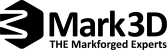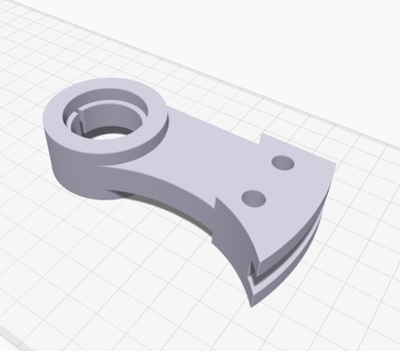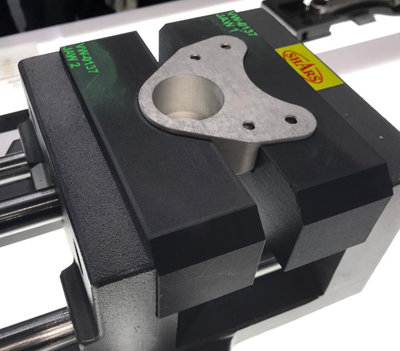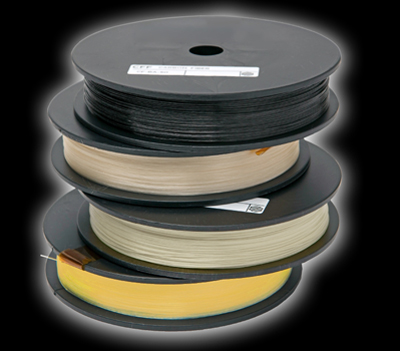CAD software
[7 minutes reading time]
Choosing the right CAD software
There are a variety of CAD software programs on the market. But which software is right for you? Medium-sized and industrial companies value efficient, fast, and intuitive work.
SOLIDWORKS 3D-CAD - The perfect CAD software for additively manufactured components
The 3D CAD software SOLIDWORKS from Dassault Systèmes has proven itself for the design of additively manufactured components. After just a short training period in SOLIDWORKS, you will benefit from the advantages of this powerful, fully parameterized 3D design solution for the rapid creation of parts, assemblies and 2D drawings.
SOLIDWORS has an intuitive structure and the user-friendly interface can be customized to your individual needs.
Customizable to your needs. The creation of solids is based on 2D sketches. These sketches can be created in no time at all. Thanks to the interactive menu, you always have the commands required to create sketch elements directly at your mouse. For example, you can create lines, circles or rectangles and parameterize them using dimensions or conditions such as "equal" for equal length or equal diameter. Extracting, building up volumes or subtracting a volume from your 2D contour is child's play thanks to a preview and a length scale.
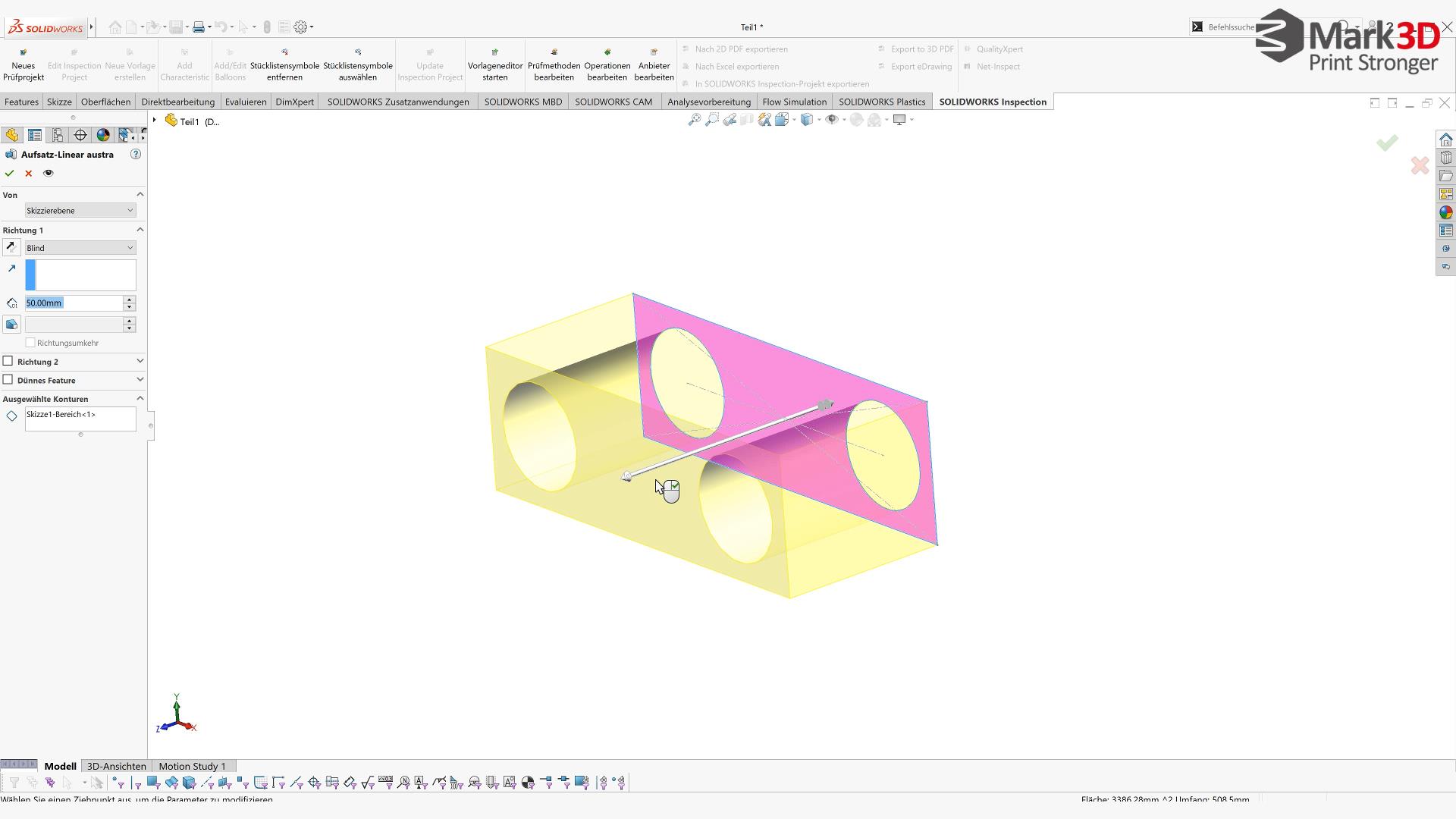
Further sketches can be created based on existing bodies in dependency. Link new sketch elements to existing edges. This creates an associative 3D model in no time at all, which is easy to change in the event of revisions. Because if you change a dimension in the sketch, all dependent components adapt accordingly.
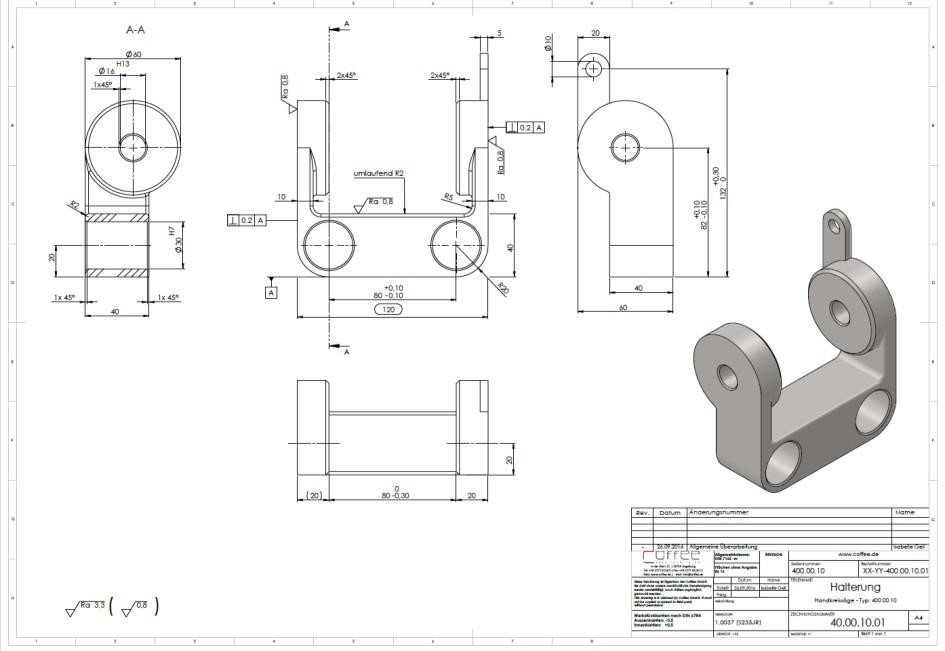
Numerous features support you in the creation of solids, tool and mold components and much more. Even inserting a component into an assembly is very easy. You position your component at the approximate installation position and the SOLIDWORKS assembly links, such as "Concentric" or "Distance to", support you during alignment. Mechanisms and motion sequences can be checked and controlled immediately.
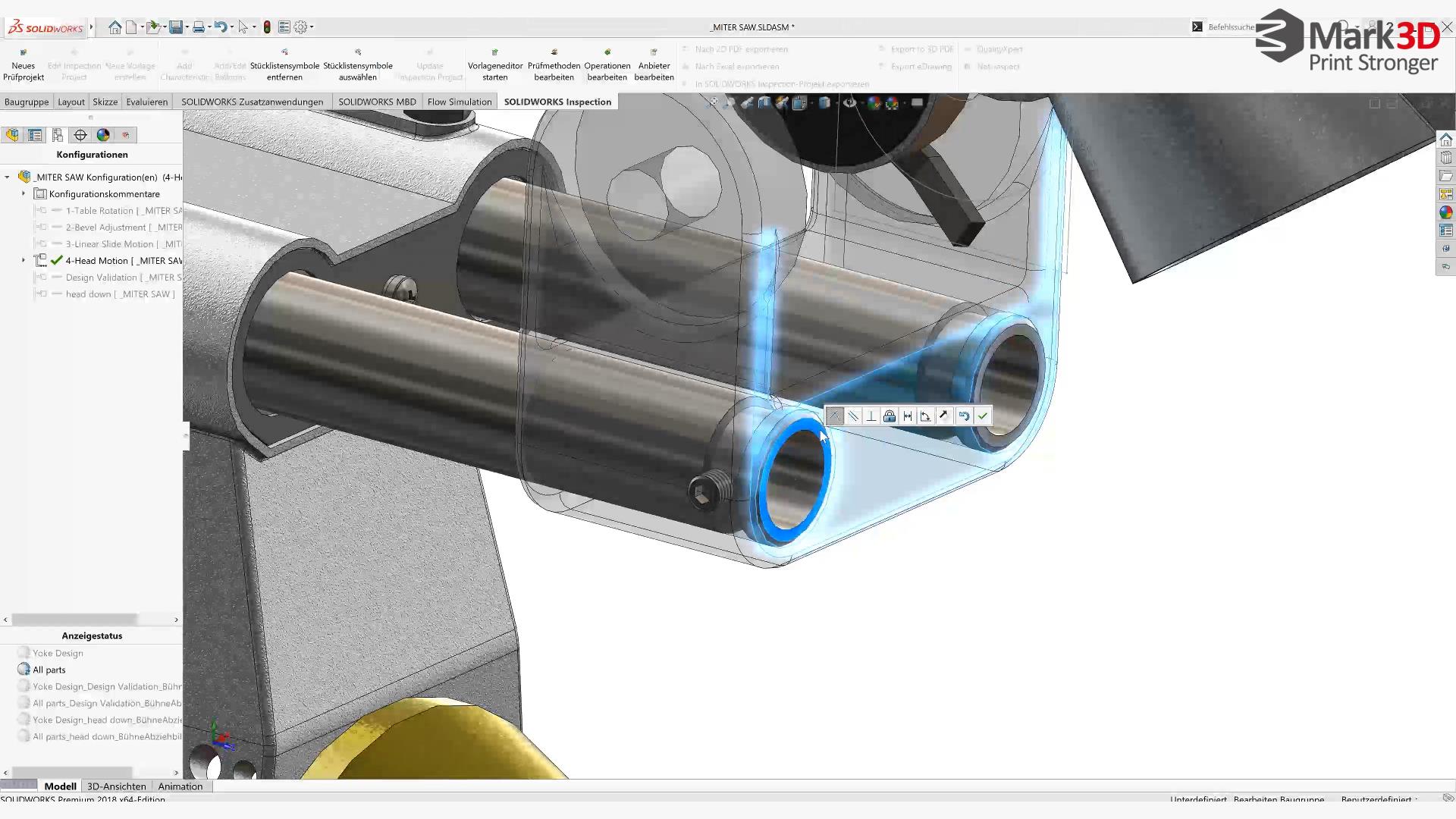
Of course, SOLIDWORKS also allows you to derive production-ready 2D drawings from the 3D model. The drawing is created directly in relation to your 3D model. Front, side and top views are displayed according to the desired drawing standard. Even sections, detailed views and perspective views are quickly derived. Dimensions and tolerance specifications defined in the model can be imported into the drawing at the click of a mouse so that no dimension is forgotten. SOLIDWORKS 3D-CAD helps you to build up your contours efficiently and intuitively, use these possibilities for fast results.
SOLIDWORKS offers the best package for every industry from a single source. You can also choose from a wide range of industry-based special tools. Let your SOLIDWORKS specialist dealer COFFEE advise.
Markforged uses SolidWorks software
The Markforged 3D printers were developed with SOLIDWORKS 3D CAD. Furthermore, Marforged - the products SOLIDWORKS PDM & SIMULATION.
Learn more about 3D printing with continuous fibers!
Which continuous filament is suitable for which application? How do I design correctly for filament 3D printing? What do users say about it, and where can I find more information? – You've come to the right place! We've listed several information sources that will help you get the answers you need.
If you'd like a demo, have questions, or need a quote, please leave us a message here:
Mark3D GmbH
Rodenbacher Straße 15
35708 Haiger
Phone: 07361 63396 00
E-mail: markforged@mark3d.de

To contact us, please fill out our secure form.