The 3D scanning world just got a major upgrade. Artec 3D has launched Artec Studio 20 (AS20) – the latest version of its powerful 3D data capture and processing software, and it’s packed with new features designed to save time, boost accuracy, and unlock more creative possibilities for engineers, designers, and manufacturers.
Already known as an all-in-one solution for scanning, photogrammetry, reverse engineering, and inspection, AS20 takes things to the next level with workflow automation, hardware upgrades, AI-powered photogrammetry, and improved integration.
Here’s what’s new:
Automate Your Scanning Workflow
The headline feature of Artec Studio 20 is customisable workflows – a game-changer for anyone working on repeat projects.
Now you can:
- Build step-by-step pipelines for data processing
- Automate up to 70% of your manual tasks
- Process entire batches of scans while you focus on other work
- Reduce human error and ensure repeatable, high-quality results
For subscribers, scripting support makes it even more powerful, allowing you to integrate AS20 with third-party software and create fully autonomous data processing systems.
Hardware Upgrades Across the Scanner Range
Every Artec scanner gets a performance boost with AS20:
- Artec Spider II now features Real-time Fusion for better live scanning previews and Live Scan Decimation to create lightweight, accurate models ideal for rapid prototyping.
- Artec Micro II introduces HD Mode and 3-axis scanning for sharper, more complete digitisation of intricate objects.
- Artec Point doubles data capture speed with improved visualisation, while Artec Leo and Artec Ray II gain streamlined workflows, a redesigned Fusion mode and new features like Street View and Panoramas.
AI-Powered Photogrammetry – Faster, Sharpe, More Realistic
AS20’s AI Photogrammetry tools deliver ultra-realistic, artifact-free 3 models with minimal editing required. Key enhancements include:
- Smarter masking to separate objects from backgrounds
- Multi-camera support for more flexible hardware setups
- Sharp image prioritisation for best-in-class realism
- GPU Memory Optimisation to maximise your hardware’s potential
Easier Integration & Smarter Tools in Artec Studio 20
As20 now plays even better with third-party software and platforms:
- ZEISS Inspect analysis tools are easier to access via scripting and a simplified UI.
- USD and RCP file support makes AS20 a stronger choice for CGI, VFX, and BIM workflows.
- New distance and intensity export filters optimise data for downstream processing.
The updated interface also makes scanning more intuitive than ever, with improved panels and navigation.
Why This Matters for Your Business
Artec Studio 20 is all about speed, efficiency, and precision. Whether you’re scanning parts for inspection, capturing heritage artifacts, or building complex design iterations, AS20’s automation and performance improvements deliver real ROI by saving time and reducing manual processing.
At Mark3D, we’re excited to bring these cutting-edge tools to our customers. Watch our walkthrough video below to see the new features in action, and contact us if you’d like a personalised demo or training session.
Get in touch with us today to see how Artec Studio 20 can transform your workflow.
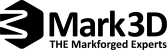



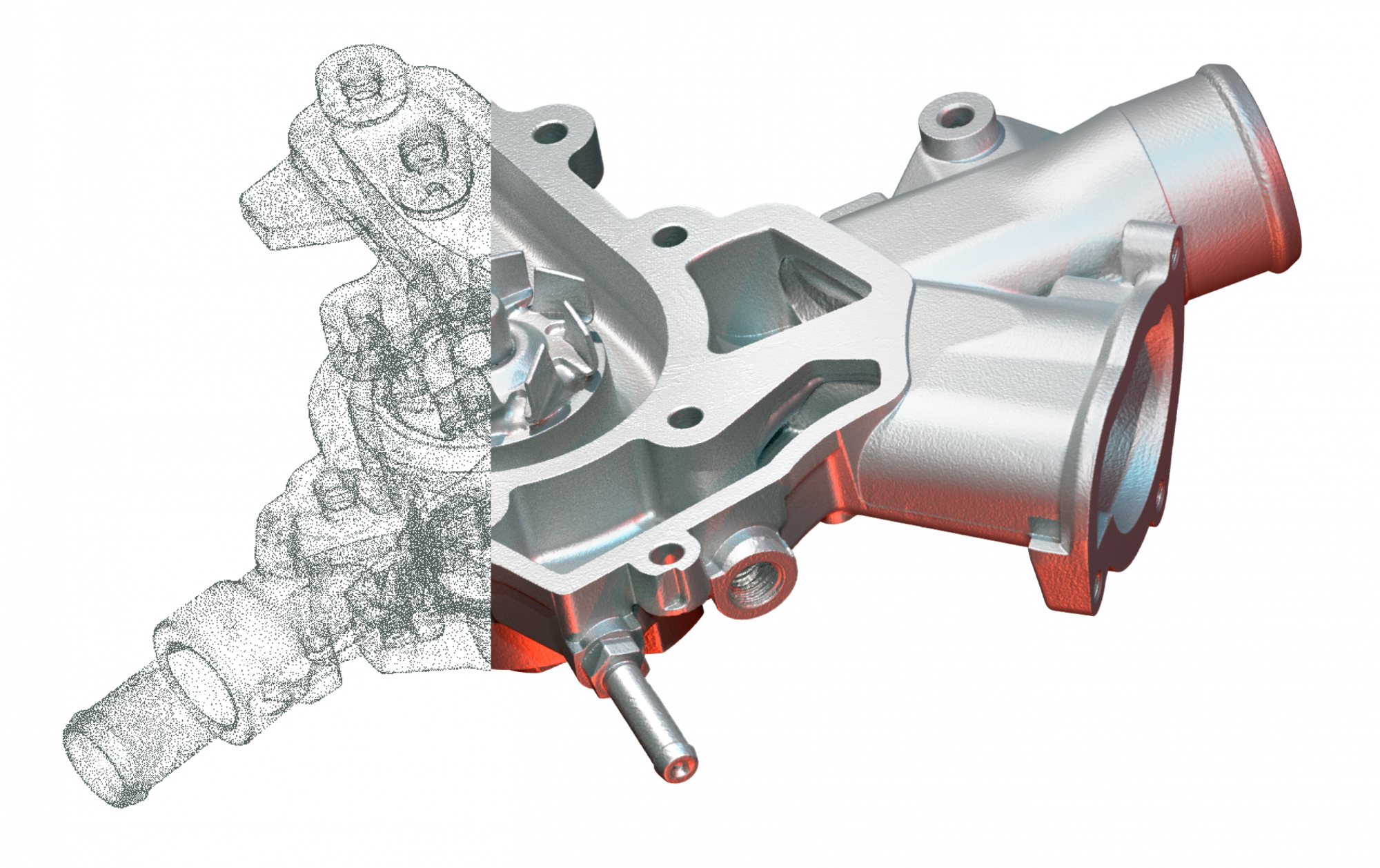




Leave A Comment